There are a lot of ways of creating a production order picking list automatically in Dynamics AX 2012. You can create (and optional post) a production order picking list when you start a production order (forward flush); you can create and post a picking list automatically when you post a route card or a report as finish (back flush); and you have lots of options to create picking lists from your production order bill of material. Production control > Journals > Picking list > Picking list > Create lines:

But even with all those ways to avoid typing, every so often we get a support call where we find that the user has created a picking list manually and fallen into the trap for young players which the picking list form presents.
Let’s create a simple production order. In the demo data, item D0001 has a nice simple Bill of material of 5 components, so I’ve created a production order for 50 and started it. Now what seems to happen is that the forward/back flush process doesn’t go according to plan and the users need to adjust something. Let’s assume that we’re back flushing, and I’ve made my 50 of D0001 and consumed 50 of each of my components. Production control > Common > Production orders > All production orders > Production order > Production details > BOM:
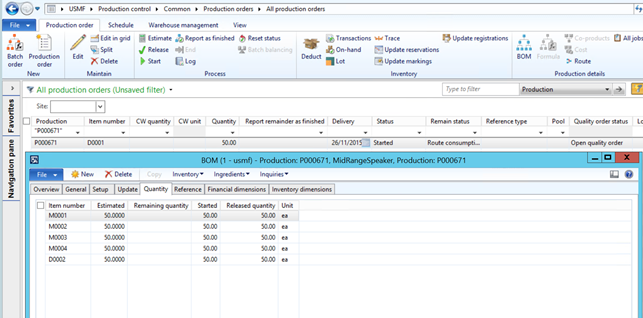
The quantity tab is showing me that everything’s as normal as could be.
Now let’s try to adjust this and issue a few more M0001’s to the production order. Production order > View > Journals > Picking list shows me the existing journal:
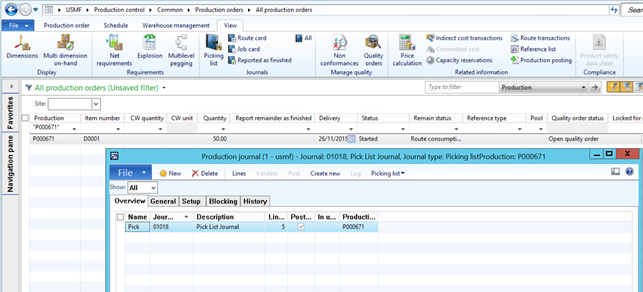
And I succumb to temptation and click ‘Create new’:

Add the system’s created me a journal header, opened the lines form and it’s asking me for an Item number (that red wavy underline certainly catches the eye doesn’t it?)
So I’ll enter my item number and issue 10 more:

Click Post and everything looks hunky-dory:
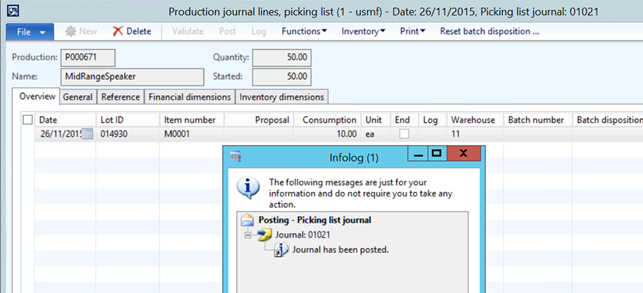
But when I go back to the production order Bill of material I’ll notice something a little odd:
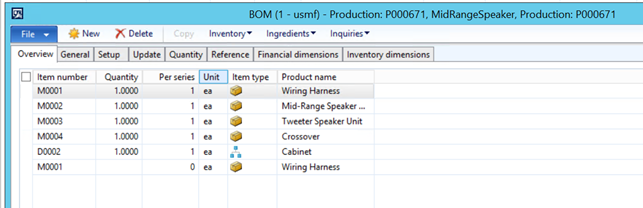
An extra line has appeared!
The quantities are correct – but the system isn’t really making it clear that we just over-issued one component – it looks like we’ve added another, unplanned, component:

Let’s try that again on another production order – right back a where we click ‘Create new’ and create a new picking list journal:

Don’t enter the item number!
Ignore the red wavy underline. Instead, click in the Lot Id field:

Now click the drop list arrow and you’ll get a list of the existing BOM components:

Select your item from this list:

And then enter your quantity and post:

Check your production order BOM:

No extra line, and the quantity tab makes more sense too:

In fact all of your production reporting is likely to make much more sense if you follow the process of selecting Lot Id (not Item number) when adding lines manually to a production order picking list (unless of course you are actually issuing a completely new unplanned component to the production order).
Hi, I know this is an old post, but a very good one I might add. When I set my BOM component to be back-flushed and then carry out a report as finished, there is no option to stop it from posting as is the case at production start. I have looked through parameters, obviously the RAF job selections. Nothing, and it always posts without forcing the user to review and make any amendments.
The scenario which forces me to set it up like this is as follows. I start production without knowing the key input as it came in on a truck and tipped into the crusher which is where the process starts. Upon driving out across the weighbridge it tares out. Now I know my primary input and update the production order quantity and specify the batch against the Production BOM line accordingly. Note; the input determines the expected output.
So since I can’t create a meaningful pick list at the start, because the quantity changes on the production quantity and the Batch number is different. I can see what I need to issue when the production quantity is changed as re-estimation takes care of this. I add the other inputs some time after the first operation starts and only when I know what the actual main input and hence updated output quantity is.
So my reason for generating the pick list at RAF is a solid one. BUT, here is my issue, the operator substituted some of the inputs out for an alternative or added a bit more or a bit less than what the BOM suggests. Consequently I would like them to review the pick list and make sure it reflects what they actually added, prior to posting. This facility does not seem to exist. Are you aware of any flag which prevents the pick list from posting upon RAF.
Thanks
Stephen
LikeLike
Hi Steven, as you say there’s no standard option not to post the picking list at Report as finished time – but we did do that once as a customisation. In my view there ought to be an option not to post the picking list at Report as finished, because there are a few scenarios where that would be useful. Your variable inputs is one; batch tracked inputs is another; and finally if the picking list posting fails (say for instance because you haven’t updated a warehouse transfer from a backing store to production) the RAF fails – and to me that’s penalizing the wrong person (the person who’s trying to do the RAF).
Thanks for your comment, and apologies for the slow reply. I’ve been on vacation.
LikeLike
Hi,
Thanks for the information. It is really useful.
I am facing a problem during production order creation. My pricking list journal is creating two times means it is consuming the same quantity two times with same production order.
1. one is happening at the time of updating the status as “started”. At that time the picking list journal is being created and posted.
2. And second time once we are updating the status “Reported as finished”( At that time also a new picking list journal is created and posted). I am not sure why it is posting the “picking list journal” at this time ? And if so how can I overcome this issue ?
LikeLike
Hi Mukti. Yes, unfortunately AX lets you do this – even though it’s nonsensical. Check your user defaults for BoM consumption on your Update > Start, and Update > Report as finish. Safer to use ‘Flushing principal’ than ‘Always’
Tim
LikeLike
Thanks the infor is useful. Few queries: When you do a start or further proceed with the Production order. System fails with an error during the Calculate BOM consumption. I was able to overcome this by updating the same Picking list journal line qty for that item in the BOM lines.
Guess this is a bug and whether this has been addressed in future updates. Do you have any idea?
Thanks in advance for your help.
LikeLike
Hi sorry I can’t figure out your error from your description so I suggest you post a full description on the Dynamics AX Community Forum.
Tim
LikeLike